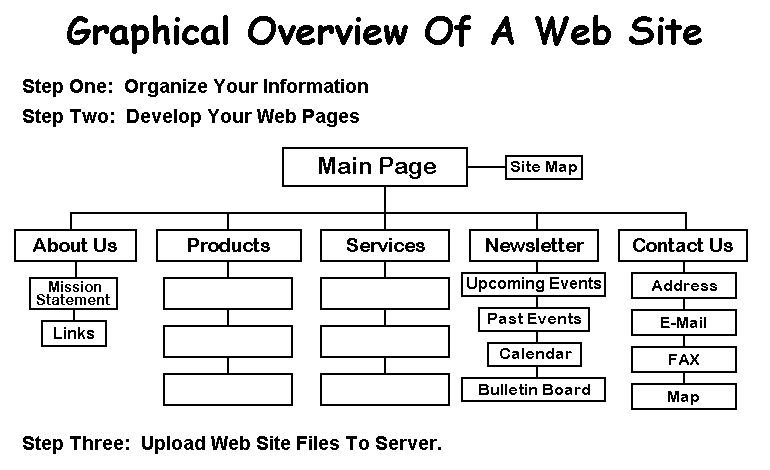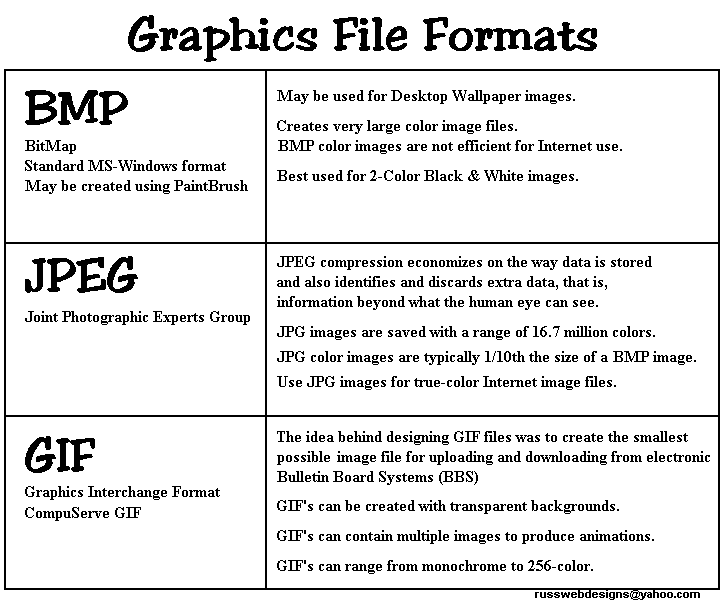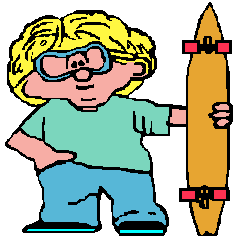7 Steps To Creating A WebSite
- Plan Your Web Site
Decide what you want to accomplish with your Web Site.
Decide on a main topic or theme for your Web Site
and then determine the type of information you want to include.
- Gather Information
Collect the information you want to include on your Web Site,
such as text, images, diagrams and contact numbers.
Make sure the information you gather directly relates to the main topic
or theme you chose for your Web Site.
- Organize Information
Divide the information you gathered into sections.
Each section should be displayed on a separate Web page.
Each Web page should discuss a different concept or idea
and should contain enough information to fill a single screen.
- Enter Text
Enter the text you want to appear on your Web pages in a text editor
or word processor. Each Web page should be a separate document.
You can then add HyperText Markup Language (HTML) tags to the text
to convert the documents into Web pages.
(Use: MS-Word, WordPad, NotePad, etc..)
- Add Images
You can add images to enhance the appearance of your Web pages.
You can create your own images, use a scanner to scan images
into your computer, buy images at computer stores or find images on the Internet.
- Add Links
You can add links to your Web pages.
Links are text or images that readers can select to display
another Web page, another Web site, a specific page location,
or an individual graphic image.
Links allow readers to easily move through information of interest.
- Publish Web Pages
When you finish creating your Web pages, you can transfer the pages
to a computer (server) that makes pages available on the Web.
You should then test the Web pages to ensure your links work properly
and your information appears the way you want.
(Example: http://geocities.yahoo.com/v/info.html)
NOTE: You must name your introduction page "index.html
All filenames (Pages, Links, Graphics, etc.) are case-sensitive)
|